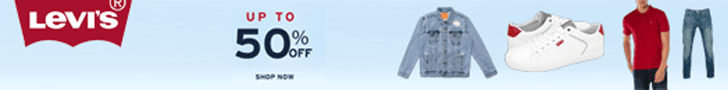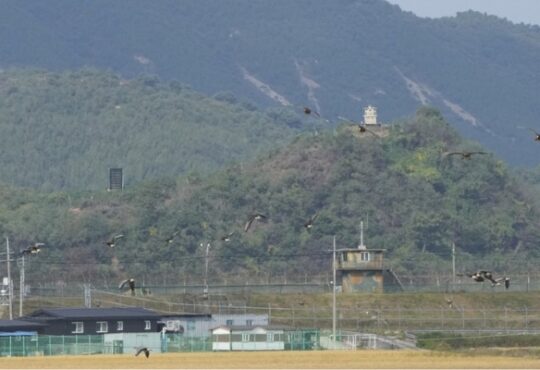Choosing the Perfect Desktop Computer for your needs can be overwhelming with many options. But don’t let this stop you.
The most important specifications include CPU, RAM and Storage, Graphics Card, and the Operating System. The most common OS is Windows, but Chrome is also famous for its simplicity and security.
CPU
The brain of your Computer is known as the central processing unit or CPU. It takes instructions from your applications, the operating system, and other components, processes them, and then displays them on your screen. Thanks to advances in CPUs, we’ve gone from barely being able to display an image on a computer screen to Netflix, video chat, and increasingly lifelike games.
If you will be using your desktop PC for gaming or video editing, a processor with at least two cores and a high clock speed will be required. You should also consider the number of applications you plan to run and how frequently you need to open them up.
Unlike many laptops, the CPU on a desktop can be removed to be upgraded or replaced. Moreover, desktops are generally designed to generate more power than a laptop and have better cooling systems that prevent the CPU from overheating.
The type of materials used to produce a CPU can impact its performance, too. The better the material, the more heat it can disperse without overheating and slowing down.
Another essential desktop computer component is the graphics card or GPU. This hardware is responsible for drawing what you see on your screen, which can be done as part of the CPU or as a separate piece of equipment.
Like the CPU, the performance of a GPU can be improved by adding more memory. This is measured in gigabytes, with 8GB becoming the norm and 16GB or more found on higher-end devices. If you plan to use your desktop PC for gaming or other power-computing tasks, a minimum of 16GB is recommended.
RAM
When you open multiple programs or access many files simultaneously, RAM is needed to store information quickly so that it can be retrieved and processed. This is why the performance of your Computer directly correlates with the amount of RAM it has installed.
In a way, RAM acts like the top of your desk. The most important things are within easy reach, but the rest is stored in a drawer for later use. When a piece of data is accessed, it is pulled from the short-term storage in RAM and then moved into the longer-term storage on your hard drive, which can be found later.
The more memory you have installed, the more programs you can run simultaneously and the faster they will run. You can check how much RAM is installed on your Computer by pausing your mouse pointer in the screen’s bottom-left corner, right-clicking Computer, and selecting Properties on the options list. Look for Installed memory (RAM) in the System section of the Properties window.
Depending on the nature of your tasks, you might need up to 16 GB or more. For example, demanding games require more RAM to function at their best. To optimize your gaming experience, choose RAM with a fast clock speed in MHz and low latency in CAS (Column Address Strobe or Signal) 15-18. It’s also a good idea to buy RAM that can be upgraded so that you can add more if necessary. The latest processors often come with dedicated slots for RAM, making adding new modules simple. However, if you need to purchase RAM separately, look for a kit with one or more empty spaces. If you plan to buy a Perfect Desktop Computer, use the Lenovo Discount Codes.
Storage
Regarding storage, the more space you have available, the better. It will allow you to store more files and perform tasks faster. A good desktop computer should have at least 256GB of storage for basic functionality.
The type of storage you choose will also affect the Computer’s overall performance. You can choose between a hard disk drive (HDD) or a solid-state (SSD). An HDD is the older standard and uses mechanical parts to read information off a spinning disc. However, an SSD can offer more excellent storage for a similar price and use less power than an HDD.
Another consideration is the form factor. A traditional tower PC is still the most common but is only one of many options. There are compact and slim desktop computers that take up less desk space and all-in-one models that combine the Computer with a monitor. The latter are aesthetically pleasing and can save money on a separate display. Still, they can be challenging to upgrade and repair because the components are tightly packed behind the screen.
Consider purchasing a desktop with a dedicated graphics card for a powerful PC for work. This will help it process 3D applications and take some of the workload off the CPU. If you plan on using your desktop for gaming or graphics editing, a full-sized tower case will be necessary to house the more significant and energy-hungry components needed. It is essential to look for a model with enough expansion slots to upgrade the RAM and hard drive as your needs change. If you are looking for high-quality computers and laptops at a reasonable price, look no further than the Electronics promo code. A variety of laptops and desktops are available for every budget and requirement.
Graphics Card
The Graphics Card (GPU) is responsible for rendering images on the screen, whether photos, videos, games, or even your desktop environment. The GPU is also a key component of severe gamers who want to optimize their gaming experience and increase their FPS (Frames per Second). Several elements affect the performance of a graphics card, such as its architecture, clock speed, memory bandwidth, and video RAM size. Knowing these factors will help you determine which graphics card fits your needs.
The graphics card uses its video RAM to store information about each pixel on the screen and its color. The GPU also uses a portion of this memory as a frame buffer, which holds completed pictures until it’s time to display them. Most modern GPUs use GDDR SDRAM, which stands for graphics double data rate synchronous dynamic random-access memory. This type of memory operates at high speeds and is dual-ported, meaning the GPU can read from and write to it simultaneously.
In addition to the RAM, a graphics card contains a powerful processor that processes the game’s instructions and turns them into visual renderings on the screen. It then draws and redraws these images tens or hundreds of times every second to ensure everything remains smooth and responsive.
The GPU is a critical component for PCs used for gaming, with different types of games having varying demands on the GPU. Generally, the higher the resolution and settings of the game, the more demanding it will be on the GPU. Failing to choose a GPU that can meet the game’s requirements will cause lag and slowdowns in the gameplay. To avoid this, you should always read the game’s recommended hardware requirements before buying a new graphics card. When purchasing your gaming hardware, remember to check for potential savings with the Saving Gain Coupon.
Operating System
The operating system is the foundation that manages all hardware and software in a computer. It controls how programs are organized and how the processor uses multiple cores to complete tasks. Generally, the operating system will come pre-loaded on the Computer but can be upgraded later. Different operating systems will look different and work differently. For example, some use different words for the same functions, while others organize things differently.
The type of hard drive in a desktop computer is also essential. While older models used mechanical parts to read files, newer hard drives use solid-state technology and are much faster. They also tend to offer more storage capacity for the same price. SSDs are an excellent option for gaming rigs and workstations, which graphic designers and 3D modelers use.
Random access memory, or RAM, is another essential feature to consider. This is the temporary storage space for the processor during calculations and helps to speed up performance. Experts recommend a minimum of 8 gigabytes of RAM, but 16 GB is ideal for high-performance PCs. It is worth checking whether the RAM is expandable, as this will allow you to upgrade it in the future.
The overall performance of a desktop computer depends on how it is set up. If you want a powerful desktop for gaming, video editing, or heavy computing tasks, ensure it has the right internals, enough RAM, and a sound graphics card. It should be able to run demanding applications without lag or freezing. For office applications and web browsing, a standard desktop should be sufficient.
Conclusion
Finding the perfect desktop computer for your needs requires careful consideration of several factors. You should determine your budget, the Computer’s intended use, and desired specifications such as processing power, storage, and graphics capabilities. Researching different brands and models and reading reviews from other users can also be helpful. Additionally, utilizing discount codes and coupons from websites like Saving Gain can save you money while still allowing you to purchase a high-quality desktop computer that meets your needs.