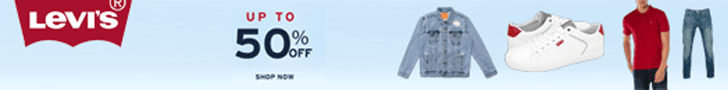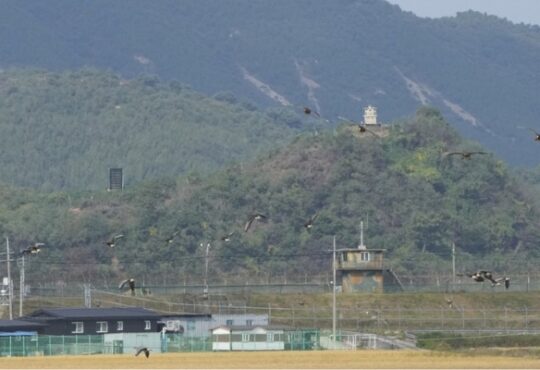A laptop is a powerful tool for anyone who works on the go. Whether you’re a college student writing a paper, a music major composing multilayered tracks, or a video game developer, you need a laptop that can handle your workload.
But technical perfection isn’t everything. The best laptops also have a great keyboard and trackpad.
Processor
The processor is the heart of your laptop, determining its overall performance, energy efficiency, and ability to handle demanding tasks. While it’s tempting for tech geeks to get lost in talk of megahertz, cores, and threads, most laptop buyers simply want their computers to be fast enough to perform the tasks they need.
The best laptops for gaming use high-performance processors, and a higher number of cores if possible. This is especially important for people who want to play games that require high resolution, encryption, and processing power. In these cases, a slower processor will make the game feel sluggish and unresponsive.
All laptops have a processor. The processor is an integrated circuit that does the arithmetic and logical calculations needed to run your programs. The most common type of processor is the Intel Core, though laptops are also available with chips from a rejuvenated AMD called the Ryzen.
Most laptops have a graphics processor (also called a discrete or GPU), which handles the display and video processing. The GPU is separate from the main processor, and it’s more powerful than the CPU. Most laptops include the GPU as part of the processor, but you can purchase separate graphics processors from manufacturers like Nvidia and AMD.
The amount of random-access memory, or RAM, is also important for performance. The more RAM you have, the faster the laptop will be. Having more RAM will allow you to have multiple programs open at once without affecting performance too much. You can check the laptop’s specifications to see how much RAM it has. It’s also worth noting that the RAM can only be upgraded by replacing the entire motherboard. This can be expensive and not practical for most users.
Graphics Card
A graphics card is an important component of a laptop that helps in rendering the images and videos on its screen. It can be either an integrated or a dedicated one.
An integrated GPU (Graphics Processing Unit) is a built-in component that is soldered onto the motherboard of the laptop. Integrated graphics cards are smaller and less power-hungry than dedicated ones. They are ideal for thin and light laptops with low requirements for performance.
Modern games and applications that require high performance are better run with dedicated GPUs. Dedicated graphics cards are separate components with their memory, which makes them more powerful and efficient than the built-in integrated ones. They are used in gaming rigs, media machines, and workstations.
Another important spec to consider when choosing a GPU is its clock speed, which tells you how fast the processor is capable of rendering graphics on the screen. Higher clock speeds mean faster performance.
The GPU’s output port is also crucial to take into account. It determines how you’ll connect the GPU to a monitor or other displays. The most common output ports include HDMI, DisplayPort, and DVI. HDMI is the most popular due to its portability and compatibility with many flat panel monitors, while DisplayPort is gaining popularity among gamers for its ability to transmit both audio and video signals over a single cable.
The GPU’s size is also important as it affects how much space you have for other hardware in your system. For example, a large graphics card may require more cooling and might have to be placed in an open slot on your motherboard or case. Also, the GPU’s maximum power draw, which is listed in watts on its box, should be considered to ensure that your laptop’s power supply can handle it. You can look for Ecoupon Lenovo deals to save on your laptop purchase.
Hard Drive
Every computer needs a hard drive to store data on a long-term basis. This is known as secondary storage, and it is very different from the RAM (Random Access Memory) that stores temporary files while the CPU is working.
The hard drive typically consists of multiple platters that contain information and an actuator arm that reads and writes data to the disk. The platters spin (hence the name) on a spindle to help speed up the reading and writing process. Unlike the volatile RAM, which retains data even when power is off, the hard drive only holds data if it is actively being written to or read from the platters.
If a computer’s hard drive runs out of space, the CPU will create temporary files to hold the data that it needs until enough free space is available. These files slow down the computer and can cause performance issues while running programs or streaming videos. A good rule of thumb is to make sure that the hard drive has a minimum of 250GB of free space.
As with most things computer-related, technology has evolved and there are now several different types of hard drives available. The two main types are HDDs and SSDs.
An HDD uses mechanical components that can wear out or break over time. This makes them more likely to fail than SSDs, which do not have any moving parts. However, an HDD is still the most popular choice for laptops because it is more affordable than an SSD.
Currently, a 4TB hard drive costs less than $300 (which is more than a 1TB SSD), so if you want massive amounts of storage space, an HDD is your best bet.
RAM
The RAM is the most important part of any laptop, especially if you use your computer for more demanding tasks. The more memory your computer has, the faster it can perform tasks and the smoother your experience will be. This is because your processor works more quickly with data stored in the RAM than on hard disk drive storage, where the information must be read and then reloaded to RAM each time you open a file.
Think of RAM as your desk, where you keep files and documents that you need immediate access to. Compared to filing cabinets full of stored data, RAM is like the top of your desk, allowing you to grab what you need without having to thumb through folders (your hard drive). As PC Mag explains, non-volatile system storage, such as that found in HDDs and SSDs, is a bit more like filing cabinets, storing files until you need them again, and then retrieving them at speed. Volatile RAM, on the other hand, is more like a leaky bucket, constantly being fed power so each memory cell’s electrical charge can be refilled instantly, making it much faster at reading and writing than hard disk drives.
Depending on your needs, you can choose from entry-level models with 4GB of RAM to high-end computers that have up to 16GB of RAM. You can also upgrade the amount of RAM on some laptops, but this is typically more difficult than doing so on desktop computers.
Be sure to check that the RAM you are purchasing is compatible with your laptop. Laptops use SO-DIMM (Small Outline Dual Inline Memory Module) memory, while desktops use DIMM (Dual In Line Memory Module). The type of RAM is often listed next to the total capacity on the manufacturer’s website. You can also look for Electronics deals to save on your laptop purchase.
Operating System
The operating system is the most important piece of software when considering a laptop. It connects all the other parts of a computer and makes them work together. Its core functions are to create a user-friendly interface and manage the hardware components such as processors, memory, and input/output ports. This is accomplished by providing a set of rules and procedures that software application programs must obey. The OS also handles security features that protect data and software from cyberattacks.
Generally, most operating systems are designed to be flexible, supporting various types of hardware and a wide range of applications. This is in contrast to firmware, which is much more specialized and usually only supports specific devices. For example, an operating system is designed to handle the various file directories that store information on a computer’s hard drive, keeping track of where each file is located, as well as any meta-data about them (i.e. the date and method of creation or modification).
The most popular desktop OSs are Apple’s macOS, Microsoft Windows, Google’s Android OS, and Linux Operating System. However, there are numerous other proprietary and free OS options available as well.
In addition to these primary functions, an operating system can include features such as device controlling (i.e. allowing or blocking access to removable devices, CD/DVDs, data transfer devices, and USBs) and printing controlling (i.e. determining what prints and how). It can also handle disk management functions (i.e. dividing, formatting, and relocating drives) and synchronize processes between different parts of the computer. It can also keep data organized and secure by encrypting files for extra protection. It can also provide a graphical interface that users interact with through buttons, mouse commands, and other controls.
Conclusion
Buying a laptop is an important decision that requires careful consideration. Before making a purchase, it is important to consider factors such as your budget, the laptop’s specifications and features, its portability, battery life, and warranty. By taking these factors into account, you can ensure that you choose a laptop that meets your needs and provides you with a reliable and enjoyable computing experience.